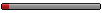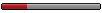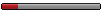I use the branch(dead) only for screenshots (now). So ofcourse I will make them 64px wide and correct height. They just aren't ready yet. Think we should do both. If we create a new sprite, we will finish it till it's released (like my bank). And when we have time, we will contact other authors whose work is in wiki and try to pngcodec them too. So we will add more things to the finished graphics section. I currently 9just don't have time to finish pngcodecing the road tiles (I hope Soeb finishes them and puts them upGeekToo wrote:Ben, that is a very nice tree indeed. A while ago, I found a nice plugin for Blender for tree generation: http://www.geocities.com/bgen3/ I've tried it for a while, and it did look very promising, but I've not had much time to use it very much, cause the grass, bus and iron ore mine use enough of my free time. But it may be a hint for other Blenderists.
I do have a question: how is the 32bpp graphics going further? Meaning, some people use the branch for the 256 px testing but it is not developed any more(and still buggy in the state it is now). And in the main branch, I do not know whether the extra zoom level will be implemented soon, now Truelight has retired as developer.
So should effort be made to expand the downloadable list I've created on the wiki: http://wiki.openttd.org/index.php/List_ ... 32bpp_tars like LordAzamath and Soeb did ( nice work guys ) and a lot more graphics are already finished enough to play with, only need some rerendering and pngcoding, or should we continue to make more 256px renders, that will not be ready for the game in the near future?
Yea, I can understand now what you meantGeekToo wrote:
Correct, they are 64 px wide, but that is because I can control the size of the render, the height is slightly higher than the original. But what i meant was:if you only have the png, you can resize them a little larger than 64 px wide, so the non transparent part fills the complete original, and then crop the one or 2 pixels left or right.
The other thing was not a typo, but now I reread it, it was not very clear either. It is supposed to be a formula for calculating the coarse X and Y offset. (x and y are the width and height of the png).
So the x_offset is: (64/2)-1 = 31, and the y_offset=32-31=1 for a 64x32 px png. With this formula the first pngcodec can be created, and then be fine tuned with the explostion tool (Hope it is clear now, I really should learn to express myself clearer
Has anyone heard anything of Dmh_Mac lately? I would pngcodec lot's of his works if I would recieve permission, but at the last visit tab, I can see only emptiness in his user profile and his last post was somewhere in...6th May (http://www.tt-forums.net/viewtopic.php? ... t=#p582281)
I will PM him shortly I think, but for today.....Good night everybody