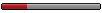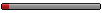Before you continue
Be warned: I am not responsible for any damage to your Locomotion installation, or your mariage. Make sure you have a full copy of your working objdata folder.
Add things to Road, Normal Gauge & Narrow Gauge? (like bridges, stations and signals)
You require some things to do this;
- The .dat files of the Road (ROADTMC, ROADONE, ROADUS2, ROADUS1, ROADRGH and ROADTRAM (Yes thats a roadtype)) or Normal Gauge (TRACKST.dat or Narrow Gauge (TRACKNG.dat) Wich can be usualy found in; c:\program files\atari\locomotion\objdata\
- LocoTool ( http://www.tt-forums.net/viewtopic.php?t=10314 )
- Plain texteditor (e.g. notepad)
- The new bridge/signal/station .dat (internal)filename. (e.g.: NEWBRDG1.dat)
Decompile the .dat file of the Road (road.dat) or Normal Gauge (trackst.dat or Narrow Gauge (trackng.dat) with LocoTool
Drag the file over the LocoTool.exe and drop, you will see an .XML file with the same name as the .dat file you just dragged and dropped.
Edit the .XML file
Find in the XML the following lines: (Example of the trackng.dat (Narrow gauge))
Code: Select all
<useobject desc="compatible[0]" class="17">TRACKST </useobject>
<useobject desc="compatible[1]" class="20">ROADTMC </useobject>
<useobject desc="compatible[2]" class="20">ROADONE </useobject>
<useobject desc="compatible[3]" class="20">ROADUS2 </useobject>
<useobject desc="compatible[4]" class="20">ROADUS1 </useobject>
<useobject desc="compatible[5]" class="20">ROADRGH </useobject>
<useobject desc="compatible[6]" class="20">ROADTRAM</useobject>
<useobject desc="trackmod[0]" class="16">TREXRACK</useobject>
<useobject desc="trackmod[1]" class="16">TREXCAT1</useobject>
<useobject desc="signal[0]" class="10">SIGS </useobject>
<useobject desc="signal[1]" class="10">SIGSL </useobject>
<useobject desc="signal[2]" class="10">SIGSD </useobject>
<useobject desc="signal[3]" class="10">SIGSDL </useobject>
<useobject desc="signal[4]" class="10">SIGC3 </useobject>
<useobject desc="signal[5]" class="10">SIGC4 </useobject>
<useobject desc="signal[6]" class="10">SIGSW </useobject>
<useobject desc="signal[7]" class="10">SIGCSW </useobject>
<useobject desc="signal[8]" class="10">SIGSUS </useobject>
<useobject desc="signal[9]" class="10">SIGCUS </useobject>
<useobject desc="tunnel[0]" class="13">TUNNEL1 </useobject>
<useobject desc="bridge[0]" class="14">BRDGBRCK</useobject>
<useobject desc="bridge[1]" class="14">BRDGSTAR</useobject>
<useobject desc="bridge[2]" class="14">BRDGGIRD</useobject>
<useobject desc="bridge[3]" class="14">BRDGSUSP</useobject>
<useobject desc="bridge[4]" class="14">BRDGWOOD</useobject>
<useobject desc="station[0]" class="15">TRSTAT1 </useobject>
<useobject desc="station[1]" class="15">TRSTAT2 </useobject>
<useobject desc="station[2]" class="15">TRSTAT3 </useobject>
<useobject desc="station[3]" class="15">TRSTAT4 </useobject>
<useobject desc="station[4]" class="15">TRSTAT5 </useobject>
Code: Select all
<useobject desc="station[5]" class="15">NEWSTAT1</useobject>
Code: Select all
<useobject desc="bridge[5]" class="14">NEWBRDG1</useobject>
Code: Select all
<useobject desc="signal[7]" class="10">NEWSIGN </useobject>
Code: Select all
<useobject desc="tunnel[1]" class="13">TUNNEL3 </useobject>
Code: Select all
<useobject desc="trackmod[2]" class="16">CNDYTRCK</useobject>
It should like like this now:
Code: Select all
<useobject desc="compatible[0]" class="17">TRACKST </useobject>
<useobject desc="compatible[1]" class="20">ROADTMC </useobject>
<useobject desc="compatible[2]" class="20">ROADONE </useobject>
<useobject desc="compatible[3]" class="20">ROADUS2 </useobject>
<useobject desc="compatible[4]" class="20">ROADUS1 </useobject>
<useobject desc="compatible[5]" class="20">ROADRGH </useobject>
<useobject desc="compatible[6]" class="20">ROADTRAM</useobject>
<useobject desc="trackmod[0]" class="16">TREXRACK</useobject>
<useobject desc="trackmod[1]" class="16">TREXCAT1</useobject>
<useobject desc="trackmod[2]" class="16">CNDYTRCK</useobject>
<useobject desc="signal[0]" class="10">SIGS </useobject>
<useobject desc="signal[1]" class="10">SIGSL </useobject>
<useobject desc="signal[2]" class="10">SIGSD </useobject>
<useobject desc="signal[3]" class="10">SIGSDL </useobject>
<useobject desc="signal[4]" class="10">SIGC3 </useobject>
<useobject desc="signal[5]" class="10">SIGC4 </useobject>
<useobject desc="signal[6]" class="10">SIGSW </useobject>
<useobject desc="signal[7]" class="10">SIGCSW </useobject>
<useobject desc="signal[8]" class="10">SIGSUS </useobject>
<useobject desc="signal[9]" class="10">SIGCUS </useobject>
<useobject desc="signal[10]" class="10">NEWSIGN </useobject>
<useobject desc="tunnel[0]" class="13">TUNNEL1 </useobject>
<useobject desc="tunnel[1]" class="13">TUNNEL3 </useobject>
<useobject desc="bridge[0]" class="14">BRDGBRCK</useobject>
<useobject desc="bridge[1]" class="14">BRDGSTAR</useobject>
<useobject desc="bridge[2]" class="14">BRDGGIRD</useobject>
<useobject desc="bridge[3]" class="14">BRDGSUSP</useobject>
<useobject desc="bridge[4]" class="14">BRDGWOOD</useobject>
<useobject desc="bridge[5]" class="14">NEWBRDG1</useobject>
<useobject desc="station[0]" class="15">TRSTAT1 </useobject>
<useobject desc="station[1]" class="15">TRSTAT2 </useobject>
<useobject desc="station[2]" class="15">TRSTAT3 </useobject>
<useobject desc="station[3]" class="15">TRSTAT4 </useobject>
<useobject desc="station[4]" class="15">TRSTAT5 </useobject>
<useobject desc="station[5]" class="15">NEWSTAT1</useobject>
Drag the XML file over LocoTool.exe drop it, it will generate the .dat place this .dat in your Locomotion objdata folder. (With offcourse the new bridge/signal/station .dat file.)
Start your Locomotion and it should work.
-------- Important! ---------
Plastikman wrote:Two big problems with this tutorial. as is, It wont work.
1 You fail to mention the maximum number of mods you can add to a road/track, 7 for stations and bridges. and 15(?) for signals (I'll edit this when I remember the correct number) and only 1 for tunnels.
2 You have to tell the XML how many Mods for each type to look for in the mods section.
Snipped from Trackst.dat. the same lines are valid for the other track/road types.Code: Select all
</bitmask> <variable name="numcompat" size="1">7</variable> <variable name="nummods" size="1">2</variable> <variable name="numsignals" size="1">14</variable> <======<<< You need to change this line to reflect how many signals You have. (Max 15?) <variable name="buildcostfact" size="2">11</variable> <variable name="sellcostfact" size="2">-10</variable> <variable name="tunnelcostfact" size="2">49</variable> <variable name="costind" size="1">1</variable> <variable name="curvespeed" size="2">400</variable> <unknown name="field_1E[4]" size="1">1</unknown> <variable name="numbridges" size="1">7</variable> <=======<<< You need to change this line to reflect how many bridges You have. (Max 7) <variable name="numstations" size="1">7</variable> <=======<<< You need to change this line to reflect how many stations You have. (Max 7) <variable name="displayoffset" size="1">3</variable> <description num="0" language="0">Railway Track</description>
*** Be warned: I am not responsible for any damage to your Locomotion installation, or your mariage. Make sure you have a full copy of your working objdata folder. ***
If i made any mistakes or erros post it below. Keep also in mind that you have some limits of wich to add or to remove. Please read the readme`s wich most of the time are included by the new bridges/stations/signals.