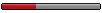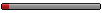Sound very choppy in Windows Vista
Moderator: OpenTTD Developers
Sound very choppy in Windows Vista
I recently installed Windows Vista on my PC, the RTM final release.
Of course I also want to play OpenTTD, and OpenTTD runs without any problems. However the sound is a bit choppy, and I was wondering if there was any way of fixing that.
I'm assuming its a Vista problem, not so much a OpenTTD one. I have already tried running OpenTTD in various of compatibility modes (e.g Windows XP, 2000, etc) but that didn't have any effect.
The game itself runs fine, so for now I just disabled sound.
Anyone got any ideas?
Of course I also want to play OpenTTD, and OpenTTD runs without any problems. However the sound is a bit choppy, and I was wondering if there was any way of fixing that.
I'm assuming its a Vista problem, not so much a OpenTTD one. I have already tried running OpenTTD in various of compatibility modes (e.g Windows XP, 2000, etc) but that didn't have any effect.
The game itself runs fine, so for now I just disabled sound.
Anyone got any ideas?
Some people complained about OpenTTD and the Vista rights system, but not about the sound...
Really strange as well because as far as I have understood in Vista the sound system was totally rewritten as to not have choppy or corrupted sound under high load.
Really strange as well because as far as I have understood in Vista the sound system was totally rewritten as to not have choppy or corrupted sound under high load.
TrueLight: "Did you bother to read any of the replies, or you just pressed 'Reply' and started typing?"
<@[R-Dk]FoRbiDDeN> "HELP, this litte arrow thing keeps following my mouse, and I can't make it go away."
<@[R-Dk]FoRbiDDeN> "HELP, this litte arrow thing keeps following my mouse, and I can't make it go away."
Curiously enough, all other games run fine. I haven't played a LOT of games yet on Vista, but Civilization 4 and Pirates! both work without any problems. Playing MP3's and Video's also is without any problems whatsoever.Darkvater wrote:Some people complained about OpenTTD and the Vista rights system, but not about the sound...
Really strange as well because as far as I have understood in Vista the sound system was totally rewritten as to not have choppy or corrupted sound under high load.
It may, however, be the beta drivers I have as Realtek hasn't released an official release of the drivers yet. The last beta was released on November 8th, 2006 - one day after Vista went RTM.
I use the AC'97 sound drivers from Realtek, and the onboard Realtek card on my Intel P4 mainboard. I know the mainboard is MSI and has a 845 chipset on it. It is actually a 10-in-a-dozen type configuration, probably hundreds of thousands of similar machines out there. No fancy chipset, no fancy soundcard.
Not sure why OpenTTD is the only app (so far that is) that is choppy when playing. As said, I tried running it in Windows 98, Windows 2000 SP4 and Windows XP SP2 compatability mode, and I also ran it in "basic" theme (the windows 2000 type look without any fancy graphics), but that didn't change a thing.
As far as the rights issue, I took care of that already by assigning the proper rights to the folder. I am running an admin equivalent user anyways.
I have no idea why. If it isn't OpenTTD it HAS to be either Vista or the Realtek drivers.
The only two options are "win32" and "null". One gives choppy sound, one gives no sound at all.goldberg wrote:it sounds like buffer underruns.
have you tried other sound driver in openttd? (openttd --help for details)
All my other games I have tried so far in Vista have worked flawlessly - at least on the sound part of it. Actually, the only game not working so for is OpenTTD. Well... it works, but I have to play with no sound as the choppyness is just not enjoyable.
I've tried everything, different sound drivers, different settings of the driver, and besides booting back into Windows XP I don't seem to be able to resolve the issue. Is it DX10 related? By default, Vista comes with DX10, not with DX9.
This problem was not fixed in 0.5.0 RC-1.
OpenTTD remains the ONLY application with choppy sound. I run many different programs on Vista, from the built in Media Center for my TV card, to various types of games - old and new, and various video and audio players.
Everything produces chrystal clear sound..... EXCEPT OpenTTD. Has no one else encountered this with Windows Vista?
OpenTTD remains the ONLY application with choppy sound. I run many different programs on Vista, from the built in Media Center for my TV card, to various types of games - old and new, and various video and audio players.
Everything produces chrystal clear sound..... EXCEPT OpenTTD. Has no one else encountered this with Windows Vista?
An addition to this issue, I noticed it before but forgot to mention: When OpenTTD is started it will run with 20-25% CPU utilization and dwm.exe will run on 35-40% CPU utilization.
dwm.exe is the desktop windows manager of Windows Vista. But even if I configure it to run on the "standard" windows 2000 look-a-like mode, it will still run choppy sound and claim CPU, only this time it is Vista's "client server runtime" process, and only taking about 20%.
It may be time to start testing OpenTTD on Vista, as in about 4 weeks from now the first laptops and computers with Vista pre-installed will be sold to the public....
dwm.exe is the desktop windows manager of Windows Vista. But even if I configure it to run on the "standard" windows 2000 look-a-like mode, it will still run choppy sound and claim CPU, only this time it is Vista's "client server runtime" process, and only taking about 20%.
It may be time to start testing OpenTTD on Vista, as in about 4 weeks from now the first laptops and computers with Vista pre-installed will be sold to the public....
Well maartena, go ahead, test it. I'm not getting vista for a while because I think it is crap and my desktop pc won't run it any decently either.maartena wrote:It may be time to start testing OpenTTD on Vista, as in about 4 weeks from now the first laptops and computers with Vista pre-installed will be sold to the public....
TrueLight: "Did you bother to read any of the replies, or you just pressed 'Reply' and started typing?"
<@[R-Dk]FoRbiDDeN> "HELP, this litte arrow thing keeps following my mouse, and I can't make it go away."
<@[R-Dk]FoRbiDDeN> "HELP, this litte arrow thing keeps following my mouse, and I can't make it go away."
Okay, what would you like me to test for you, and what would I need to report back to you in order to bug-check this? I wouldn't mind helping you out on this. I am not a coder or programmer whatsoever, but if there is anything I can report back to you so you can make the program Vista compatible, I would love to help.Darkvater wrote:Well maartena, go ahead, test it. I'm not getting vista for a while because I think it is crap and my desktop pc won't run it any decently either.maartena wrote:It may be time to start testing OpenTTD on Vista, as in about 4 weeks from now the first laptops and computers with Vista pre-installed will be sold to the public....
Just let me know
I would not mind supplying you with as much information I can generate to help you debug this issue. I am not a programmer or coder whatsoever, but if there is anything I can do to help, just let me know.peter1138 wrote:As, as far as I know, none of the OpenTTD developers were Windows Vista beta testers, none of us have Vista to test with.
So, perhaps someone with Vista would like to try some debugging, or somesuch...
You would need programming expertise to help there. Eg analyze the sound/music code to see which part is using the most processing time.
TrueLight: "Did you bother to read any of the replies, or you just pressed 'Reply' and started typing?"
<@[R-Dk]FoRbiDDeN> "HELP, this litte arrow thing keeps following my mouse, and I can't make it go away."
<@[R-Dk]FoRbiDDeN> "HELP, this litte arrow thing keeps following my mouse, and I can't make it go away."
Bummer. I did notice though it may not be the sound thats actually the cause of the problem. When I have Aero loaded it is wdm.exe which takes up most cpu time, and when I have Aero disabled (with the windows 2000 basic look) it is the client server runtime process that seems to be the cpu hog.Darkvater wrote:You would need programming expertise to help there. Eg analyze the sound/music code to see which part is using the most processing time.
The workaround is just to play with the -null driver, which works fine for me right now, I don't really need the sound. That workaround doesn't fix the CPU issue with wdm.exe or other processes besides openttd, but it does get rid of the choppy sound.
Either way, if you need any specific information from me, i'd be glad to help.
- orudge
- Administrator

- Posts: 25138
- Joined: 26 Jan 2001 20:18
- Skype: orudge
- Location: Banchory, UK
- Contact:
Hmm, I do have a (legal) copy of Vista RC2, but since my system died a while ago, haven't installed it. I'm not sure I plan on installing it, either... I may wait for RTM which I should be able to get in January, and will see what things are like then perhaps. I also have the tools and knowledge to debug it should I find problems. 
I got some information that MAY help. Vista recognized that there is a compatbility issue with OpenTTD.exe and supplied me the following:

Clipboard copy:
Product
OpenTTD
Problem
Program Compatibility
Date
12/27/2006 11:35 PM
Status
Not Reported
Problem signature
Problem Event Name: PCA2
Problem Signature 01: OpenTTD.exe
Problem Signature 02: 0.5.0.0
Problem Signature 03: OpenTTD
Problem Signature 04: OpenTTD
Problem Signature 05: OpenTTD Development Team
Problem Signature 06: 200
Problem Signature 07: -1
OS Version: 6.0.6000.2.0.0.256.1
Locale ID: 1033
Files that help describe the problem
appcompat.txt
Tab89A5.tmp
The 2 files mentioned in the screenshot have the following info:
appcompat.txt:
Tab89A5.tmp:
WINXPSP2 DISABLEDWM
The .tmp file basically has the information I selected to start OpenTTD with, which was compatible with Windows XP SP2 (tried Win2k and Win98 too) and Disable the new GUI.
I am not sure if there is anything you can do with this information, but it is the least I can do to help you guys out. Could it be related to DirectX 10 and OpenTTD just not playing well with DX10's backward compatibility?
Clipboard copy:
Product
OpenTTD
Problem
Program Compatibility
Date
12/27/2006 11:35 PM
Status
Not Reported
Problem signature
Problem Event Name: PCA2
Problem Signature 01: OpenTTD.exe
Problem Signature 02: 0.5.0.0
Problem Signature 03: OpenTTD
Problem Signature 04: OpenTTD
Problem Signature 05: OpenTTD Development Team
Problem Signature 06: 200
Problem Signature 07: -1
OS Version: 6.0.6000.2.0.0.256.1
Locale ID: 1033
Files that help describe the problem
appcompat.txt
Tab89A5.tmp
The 2 files mentioned in the screenshot have the following info:
appcompat.txt:
Code: Select all
<?xml version="1.0" encoding="UTF-16"?>
<DATABASE>
<EXE NAME="OpenTTD.exe" FILTER="GRABMI_FILTER_PRIVACY">
<MATCHING_FILE NAME="dbghelp.dll" SIZE="719360" CHECKSUM="0x546AC3B3" BIN_FILE_VERSION="6.0.17.0" BIN_PRODUCT_VERSION="6.0.17.0" PRODUCT_VERSION="6.0.0017.0" FILE_DESCRIPTION="Windows Image Helper" COMPANY_NAME="Microsoft Corporation" PRODUCT_NAME="Debugging Tools for Windows(R)" FILE_VERSION="6.0.0017.0 (DbgBuild.020528-1721)" ORIGINAL_FILENAME="DBGHELP.DLL" INTERNAL_NAME="DBGHELP.DLL" LEGAL_COPYRIGHT="© Microsoft Corporation. All rights reserved." VERDATEHI="0x0" VERDATELO="0x0" VERFILEOS="0x40004" VERFILETYPE="0x2" MODULE_TYPE="WIN32" PE_CHECKSUM="0xBE157" LINKER_VERSION="0x50001" UPTO_BIN_FILE_VERSION="6.0.17.0" UPTO_BIN_PRODUCT_VERSION="6.0.17.0" LINK_DATE="05/31/2002 23:54:47" UPTO_LINK_DATE="05/31/2002 23:54:47" EXPORT_NAME="dbghelp.dll" VER_LANGUAGE="English (United States) [0x409]" />
<MATCHING_FILE NAME="OpenTTD.exe" SIZE="1288192" CHECKSUM="0xD3CC03B7" BIN_FILE_VERSION="0.5.0.0" BIN_PRODUCT_VERSION="0.5.0.0" PRODUCT_VERSION="0.0.0.0" FILE_DESCRIPTION="OpenTTD" COMPANY_NAME="OpenTTD Development Team" PRODUCT_NAME="OpenTTD" FILE_VERSION="Development Version" ORIGINAL_FILENAME="openttd.exe" INTERNAL_NAME="openttd" LEGAL_COPYRIGHT="Copyright © OpenTTD Developers 2002-2006. All Rights Reserved." VERDATEHI="0x0" VERDATELO="0x0" VERFILEOS="0x4" VERFILETYPE="0x1" MODULE_TYPE="WIN32" PE_CHECKSUM="0x0" LINKER_VERSION="0x0" UPTO_BIN_FILE_VERSION="0.5.0.0" UPTO_BIN_PRODUCT_VERSION="0.5.0.0" LINK_DATE="12/21/2006 22:45:56" UPTO_LINK_DATE="12/21/2006 22:45:56" VER_LANGUAGE="Language Neutral [0x0]" />
<MATCHING_FILE NAME="strgen.exe" SIZE="106496" CHECKSUM="0xC2725066" MODULE_TYPE="WIN32" PE_CHECKSUM="0x1D317" LINKER_VERSION="0x0" LINK_DATE="12/21/2006 23:27:19" UPTO_LINK_DATE="12/21/2006 23:27:19" />
<MATCHING_FILE NAME="uninstall.exe" SIZE="84693" CHECKSUM="0x4F090D1B" BIN_FILE_VERSION="0.5.0.0" BIN_PRODUCT_VERSION="0.5.0.0" PRODUCT_VERSION="0.5.0.0" FILE_DESCRIPTION="Installs OpenTTD 0.5.0.0" COMPANY_NAME="OpenTTD Developers" PRODUCT_NAME="OpenTTD Installer" FILE_VERSION="0.5.0.0" INTERNAL_NAME="InstOpenTTD" LEGAL_COPYRIGHT=" " VERDATEHI="0x0" VERDATELO="0x0" VERFILEOS="0x4" VERFILETYPE="0x1" MODULE_TYPE="WIN32" PE_CHECKSUM="0x0" LINKER_VERSION="0x0" UPTO_BIN_FILE_VERSION="0.5.0.0" UPTO_BIN_PRODUCT_VERSION="0.5.0.0" LINK_DATE="01/24/2006 18:42:15" UPTO_LINK_DATE="01/24/2006 18:42:15" VER_LANGUAGE="English (United States) [0x409]" />
</EXE>
</DATABASE>
Tab89A5.tmp:
WINXPSP2 DISABLEDWM
The .tmp file basically has the information I selected to start OpenTTD with, which was compatible with Windows XP SP2 (tried Win2k and Win98 too) and Disable the new GUI.
I am not sure if there is anything you can do with this information, but it is the least I can do to help you guys out. Could it be related to DirectX 10 and OpenTTD just not playing well with DX10's backward compatibility?
Who is online
Users browsing this forum: No registered users and 3 guests