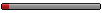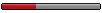If those don't work the debug window should show some error/warning about them. What do they say? Start with the parameters "-d 3" for example.ickoonite wrote:If you're referring to the bit about small_font, medium_font and large_font, I have tried that (of course), specifying both font paths and simple font names, all to no avail.glx wrote:Take a look in the readme
OpenTTD 0.5.0-RC4
Moderator: OpenTTD Developers
TrueLight: "Did you bother to read any of the replies, or you just pressed 'Reply' and started typing?"
<@[R-Dk]FoRbiDDeN> "HELP, this litte arrow thing keeps following my mouse, and I can't make it go away."
<@[R-Dk]FoRbiDDeN> "HELP, this litte arrow thing keeps following my mouse, and I can't make it go away."
I've now tried starting it with -d 3, with each of the font lines specified as "/msgothic.ttc" (I put them in the root to avoid issues over paths with spaces in), but there is not a single mention of fonts or anything in the startup debug messages (all the way to the main menu screen), so unfortunately nothing useful I can cut and paste into here for you. (I tried -d 5 too)Darkvater wrote:If those don't work the debug window should show some error/warning about them. What do they say? Start with the parameters "-d 3" for example.ickoonite wrote:If you're referring to the bit about small_font, medium_font and large_font, I have tried that (of course), specifying both font paths and simple font names, all to no avail.glx wrote:Take a look in the readme
I presume the Mac builds are built against Freetype, although I rolled one myself (admittedly without fontconfig) and it still wouldn't work, so it can't be that it's simply lacking Freetype.
But the problem here is not the font I am using - it is quite clear that no external font is being loaded at all, as I can see that it is still just using the standard bitmap font.
If I can do anything else debug-wise, let me know. I'd be particularly interested to know if anyone can get fonts to work on the Mac build.
# - Codechange: Add the ability to load savegames without matching grf's. ONLY allow games with matching GRFID's (and non-matching MD5SUM) to be loaded; missing is still denied as it can crash OpenTTD (r8106)
I love this change. Means that I can load some of my older games that used a older version of the newGRF's I upgraded lately. <<
I love this change. Means that I can load some of my older games that used a older version of the newGRF's I upgraded lately. <<
Hi, I completed KOREAN Translation for 0.5.0-RC3
Hi! I'm Ezi from S. Korea.
I reply to announce that I completed KOREAN TRANSLATION for OpenTTD 0.5.0-RC4.
I don't know much of TTDforums so my friend(darkttd) has told me to post here.
and I added korean.zip files.
(It is for 0.5.0-RC4 and needs some settings for Korean Fonts. It includes korean.lng and korean.txt)
and for last, I'm sorry that my English is bad.
Goeden Dag (Dutch.. BOOM-)
[PLUS]
It still 'alpha version'. So some translated strings are not good expression.
But I think it is great works.
I reply to announce that I completed KOREAN TRANSLATION for OpenTTD 0.5.0-RC4.
I don't know much of TTDforums so my friend(darkttd) has told me to post here.
and I added korean.zip files.
(It is for 0.5.0-RC4 and needs some settings for Korean Fonts. It includes korean.lng and korean.txt)
and for last, I'm sorry that my English is bad.
Goeden Dag (Dutch.. BOOM-)
[PLUS]
It still 'alpha version'. So some translated strings are not good expression.
But I think it is great works.
- Attachments
-
- korean.zip
- (82.05 KiB) Downloaded 194 times
Last edited by Ezi on 20 Jan 2007 10:34, edited 1 time in total.
MiHaMiX won't be particularly happy.
There's a thread right over here that ... Um, never mind. Not there.
There's a thread right over here ... Okaaay. So it's not there either.
The translator's guide sticky seems to have vanished, for some reason I can't even begin to fathom.
This exists for a reason.
Your work won't go to waste, though. Just use the correct tool in the future.
There's a thread right over here that ... Um, never mind. Not there.
There's a thread right over here ... Okaaay. So it's not there either.
The translator's guide sticky seems to have vanished, for some reason I can't even begin to fathom.
This exists for a reason.
Your work won't go to waste, though. Just use the correct tool in the future.
To get a good answer, ask a Smart Question. Similarly, if you want a bug fixed, write a Useful Bug Report. No TTDPatch crashlog? Then follow directions.
Projects: NFORenum (download) | PlaneSet (Website) | grfcodec (download) | grfdebug.log parser
Projects: NFORenum (download) | PlaneSet (Website) | grfcodec (download) | grfdebug.log parser
Fonts now working on Mac OS X!
I've just rolled another version from SVN (revision 8288), compiling in Freetype (version 2.1.9, for what it's worth - the newest version Fink has), and it's working! I will do a little experimentation with different fonts and report back (because it's not much use if it depends on MS Mincho and MS Gothic, fonts which Mac users may not have).ickoonite wrote:I presume the Mac builds are built against Freetype, although I rolled one myself (admittedly without fontconfig) and it still wouldn't work, so it can't be that it's simply lacking Freetype.
But the problem here is not the font I am using - it is quite clear that no external font is being loaded at all, as I can see that it is still just using the standard bitmap font.
If I can do anything else debug-wise, let me know. I'd be particularly interested to know if anyone can get fonts to work on the Mac build.
Whoever fixed this, many thanks!
Re: Fonts now working on Mac OS X!
Having now had a fiddle round, specifying /System/Library/Fonts/Hiragino Marugo Pro W4.otf, although the filename is Japanese so must be specified as such) works quite nicely, and is a font that will be available on any Japanese Mac user's system.ickoonite wrote:I will do a little experimentation with different fonts and report back (because it's not much use if it depends on MS Mincho and MS Gothic, fonts which Mac users may not have).
I donnu, Bjarni said something about not having Freetype support in RC1, but claimed that it has been fixed. If RC4 doesn't work properly, it looks like it has not...
ickoonite: please check out svn://svn.openttd.org/tags/0.5.0-RC4 because r8288 (HEAD) will not get you 0.5 once it's out.
ickoonite: please check out svn://svn.openttd.org/tags/0.5.0-RC4 because r8288 (HEAD) will not get you 0.5 once it's out.
TrueLight: "Did you bother to read any of the replies, or you just pressed 'Reply' and started typing?"
<@[R-Dk]FoRbiDDeN> "HELP, this litte arrow thing keeps following my mouse, and I can't make it go away."
<@[R-Dk]FoRbiDDeN> "HELP, this litte arrow thing keeps following my mouse, and I can't make it go away."
Re: Hi, I completed KOREAN Translation for 0.5.0-RC3
Dear Exi,Ezi wrote:I reply to announce that I completed KOREAN TRANSLATION for OpenTTD 0.5.0-RC4.
Thank you very much for translating OpenTTD into korean language, I'll include it in ... errr, it's already included.
Could you please drop me an email (or a PM), writing your desired WebTranslator2 login name, your password, your real name and your email address? I'll create your WT2 account and you can maintain your translations through WT2 easily.
Cheers,
Miham.
EOF
Re: Japanese (and Unicode generally) on OS X build
It works. I just addedickoonite wrote:I'm the Japanese translator for OpenTTD and am a little bit peeved at the moment as the shiny new Unicode, etc. support doesn't appear to work on OS X. I've tried compiling with libfreetype, etc. but to no avail. Bit disappointing really, as it means I am having to run OTTD under Windows on Virtual PC to test out my modifications.
So, yeah, a fix for that would be absolutely brilliant. As it is now, on my system (where the system language is set to Japanese), if you load OTTD up without an openttd.cfg, it defaults to Japanese and thus just a load of question marks, because the font support appears not to be there.
Code: Select all
small_font = /Library/Fonts/Chalkboard.ttf
medium_font = /Library/Fonts/Chalkboard.ttf
large_font = /Library/Fonts/Chalkboard.ttfThe thing is that nobody coded anything to locate the fonts in OSX (yet?), so you have to give absolute paths in unix style. Doing it in unix style means doing it with the English path names, even if you use a different language, so it's always
Code: Select all
/Library/Fonts/Code: Select all
/Users/(your user name)/Library/Fonts/So you see, there is no reason to use Virtual PC for something that works natively
I just checked out RC4 as requested, built it and it doesn't work. The one caveat to that is that I am not very familiar with the weird (read: differentDarkvater wrote:ickoonite: please check out svn://svn.openttd.org/tags/0.5.0-RC4 because r8288 (HEAD) will not get you 0.5 once it's out.
This is what came up when I ran configure:
Code: Select all
./configure --freetype-config=/usr/local/bin/freetype-config --with-cocoa --with-iconv=/usr/include
/bin/sh: --: invalid option
Usage: /bin/sh [GNU long option] [option] ...
/bin/sh [GNU long option] [option] script-file ...
GNU long options:
--debug
--dump-po-strings
--dump-strings
--help
--init-file
--login
--noediting
--noprofile
--norc
--posix
--rcfile
--restricted
--verbose
--version
--wordexp
Shell options:
-irsD or -c command or -O shopt_option (invocation only)
-abefhkmnptuvxBCHP or -o option
touch Makefile.config
touch Makefile.config
make[1]: `Makefile.config' is up to date.
Re: Japanese (and Unicode generally) on OS X build
Alas, no it doesn't.Bjarni wrote:It works.
Just to make sure it isn't me going insane, I have just downloaded a fresh copy of RC4 onto another Mac, which has never had OpenTTD installed on it before, copied only the data files over, loaded it up once (to generate the openttd.cfg file), closed it down, added the _font lines in, specifying exactly the same font as you (checking first to see that it exists on my system), and it still doesn't work.
I have already posted about this further up in the thread - /System/Library/Fonts/Hiragino Marugo Pro W4.otf works well. The filename of the font itself is in fact in Japanese, but I cannot post that to phpBB as it doesn't appear to do Unicode, hence my transliteration here.Bjarni wrote:I have no idea on what font to recommend for Japanese though, but trial and error seems to be a decent place to start.
Re: Japanese (and Unicode generally) on OS X build
First of all, try to get it working with English. If you add this font, you should get problems with Japanese as it lacks the Japanese letters as well.ickoonite wrote:Alas, no it doesn't.Bjarni wrote:It works.
Just to make sure it isn't me going insane, I have just downloaded a fresh copy of RC4 onto another Mac, which has never had OpenTTD installed on it before, copied only the data files over, loaded it up once (to generate the openttd.cfg file), closed it down, added the _font lines in, specifying exactly the same font as you (checking first to see that it exists on my system), and it still doesn't work.
I have already posted about this further up in the thread - /System/Library/Fonts/Hiragino Marugo Pro W4.otf works well. The filename of the font itself is in fact in Japanese, but I cannot post that to phpBB as it doesn't appear to do Unicode, hence my transliteration here.Bjarni wrote:I have no idea on what font to recommend for Japanese though, but trial and error seems to be a decent place to start.
If it fails to work with English as well, then we got an issue. What OS and what CPU do you use?
Re: Japanese (and Unicode generally) on OS X build
It doesn't work with English either - that is why I tried using Chalkboard first. Both machines are PowerPCs (one G3, one G4) running 10.4.8.Bjarni wrote:First of all, try to get it working with English. If you add this font, you should get problems with Japanese as it lacks the Japanese letters as well.
If it fails to work with English as well, then we got an issue. What OS and what CPU do you use?
Re: Japanese (and Unicode generally) on OS X build
ok, we got a problem here... it works for me, but when I moved the file to another computer, it failed. Now the question is why....ickoonite wrote:It doesn't work with English either - that is why I tried using Chalkboard first. Both machines are PowerPCs (one G3, one G4) running 10.4.8.Bjarni wrote:First of all, try to get it working with English. If you add this font, you should get problems with Japanese as it lacks the Japanese letters as well.
If it fails to work with English as well, then we got an issue. What OS and what CPU do you use?
I have no idea how OSX works but can't you check what libraries the binary uses (ldd on linux) and if freetype is even loaded?
TrueLight: "Did you bother to read any of the replies, or you just pressed 'Reply' and started typing?"
<@[R-Dk]FoRbiDDeN> "HELP, this litte arrow thing keeps following my mouse, and I can't make it go away."
<@[R-Dk]FoRbiDDeN> "HELP, this litte arrow thing keeps following my mouse, and I can't make it go away."
ok, I think I got a solution.
I made a new binary based on RC4.
To install it, right click/control click on the RC4 app(bundle), and place the attached file in Contents/MacOS/ (remember to unzip it first )
)
Overwrite the openttd file that's already in there.
Close the window and you should now be able to set fonts. Let me know if this works.
I made a new binary based on RC4.
To install it, right click/control click on the RC4 app(bundle), and place the attached file in Contents/MacOS/ (remember to unzip it first
Overwrite the openttd file that's already in there.
Close the window and you should now be able to set fonts. Let me know if this works.
- Attachments
-
- openttd.0.5.0-RC4.OSX.bin-only.zip
- OSX binary only!
Read post for instructions - (2.35 MiB) Downloaded 174 times
I just used the freetype that comes with OSX. How did you manage to get anohter version? Did you compile it yourself or something?ickoonite wrote:Right, that does work. But compared to the one I built against Freetype 2.3.0, the fonts are a bit ugly (particularly an issue in Japanese, where the small font sizes are already making legibility an issue)
Who is online
Users browsing this forum: No registered users and 28 guests