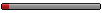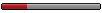First of all, network games are not done yet and are as such unsupported. Still here is a guide to get started
you need to start OpenTTD from the command line and use this:
- -n : makes the computer a server for the game
- -n IP : makes the computer a client, that connects to the server at the IP
- -p x : makes the client join company x. The companies are numbered 0-7 where the server is 0. Don't join an AI company as the AI will get weird. If you join a company that is not in the game, you will just look at it without the ability to do anything -p should not be used when you join a game and want to get a new company
Fixes for the most common problems:
- If you compiled the source yourself, you have to enable network. This is done in the makefile by editing makefile.config. Make sure it has the line ENABLE_NETWORK:=1. Always make clean after you edit anything in makefile.config.
- Another common problem is that the current server does not transmit the settings, which means that client and server might not use the same settings and that will force the game to desync right away.
Fix: delete openttd.cfg
This will force all computers to use the same (default) settings and network should work. - OTTD uses port 3979. (the remark about a known trojan horse port was aimed at 12345. Somebody forgot to remove it when the port number changed). You can change the port number yourself if you want to
edit openttd.cfg
under [network] add
port = 123
where 123 is the port (can be anything)
of cause all computers needs to use the same port - If you are still having problems, you can try to start a server and connect to it yourself with -n 127.0.0.1. The result from that gives a clue to where the problems are
- You should start the server and start the game before letting any clients join. Make sure that two clients don't connect at the same time as the server can't handle that. Once the client have connected, you can connect the next one