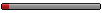The first few posts are quite complex and potentially needlessly so. New features were added to JGRPP in release 57.0 that greatly simplifies things. Why not start there instead?
Click here to go to the post where I uncover these new features.
=======
I am hoping to turn this thread into exploration of some of the more complex features available in JGRPP (starting with 0.53.0). There isn’t a huge amount of detailed information out there on how to use some of these features so hopefully I can provide some insight here. I am by no means an expert and simply got here through trial and error as well as seeing what others had done.
Boring Background
Combining Scheduled Dispatch, Conditional Orders and Slots
This first post will take a look at using Scheduled Dispatch, Conditional Orders and Slots to create a functioning, scheduled, ‘realistic’ bus route in the test city of Montreux. It simulates:
- Stabling busses overnight
- Running services across a route from either end.
- Handling distribution of busses across the network for the first departure of the day
- Running the service schedules throughout the day
- Handling the last service of the day and returning busses to the depot.