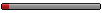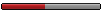[How-to] Use newgrf sets
Moderator: Graphics Moderators
- Ben_Robbins_
- Tycoon

- Posts: 1234
- Joined: 20 Nov 2005 01:56
- Location: Abu Dhabi, UAE
That's where it is for every Windows OpenTTD install, assuming you've run Open at least once.
To get a good answer, ask a Smart Question. Similarly, if you want a bug fixed, write a Useful Bug Report. No TTDPatch crashlog? Then follow directions.
Projects: NFORenum (download) | PlaneSet (Website) | grfcodec (download) | grfdebug.log parser
Projects: NFORenum (download) | PlaneSet (Website) | grfcodec (download) | grfdebug.log parser
As DaleStan has already said:ervin2 wrote:ive did a search on my comp, for all files and folders, and havent found it. So obviously I dont have it, any idea if theres another way i can get it?
If openttd.cfg can't be found when the game is run, it will be created.DaleStan wrote:assuming you've run Open at least once
the only possible thing i found was a microsoft office file, it had nothing at the end of it (no .cfg)Wolf01 wrote:you surely have "hide extensions" active...
search for a file named openttd which isn't the executable and try to open it using notepad
so heres what it looks like
and heres the end of it[misc]
display_opt = SHOW_TOWN_NAMES|SHOW_STATION_NAMES|SHOW_SIGNS|FULL_ANIMATION|FULL_DETAIL|WAYPOINTS
news_display_opt = 2862654565
news_ticker_sound = true
fullscreen = false
language = english.lng
resolution = 637,480
screenshot_format =
savegame_format =
rightclick_emulate = false
[win32]
display_hz = 0
force_full_redraw = false
fullscreen_bpp = 8
double_size = false
[network]
max_join_time = 500
pause_on_join = true
server_bind_ip = 0.0.0.0
server_port = 3979
server_advertise = false
is that it?autorenew = false
autorenew_months = 4294967290
autorenew_money = 100000
population_in_label = true
link_terraform_toolbar = false
[currency]
rate = 1
separator = "."
to_euro = 0
prefix = ""
suffix = " credits"
[servers]
[bans]
Yep. You have hide-extensions-for known-filetypes on, and that thoroughly brilliant MSOffice install that thinks it invented the .cfg extension.
To get a good answer, ask a Smart Question. Similarly, if you want a bug fixed, write a Useful Bug Report. No TTDPatch crashlog? Then follow directions.
Projects: NFORenum (download) | PlaneSet (Website) | grfcodec (download) | grfdebug.log parser
Projects: NFORenum (download) | PlaneSet (Website) | grfcodec (download) | grfdebug.log parser
So, other than blathering on about how MS do things, are you actually going to advise ervin2 on how to get his newgrf working??DaleStan wrote:Yep. You have hide-extensions-for known-filetypes on, and that thoroughly brilliant MSOffice install that thinks it invented the .cfg extension.
OTTD NewGRF_ports. Add an airport design via newgrf.Superceded by Yexo's NewGrf Airports 2
Want to organise your trains? Try Routemarkers.
--- ==== --- === --- === ---
Firework Photography
Want to organise your trains? Try Routemarkers.
--- ==== --- === --- === ---
Firework Photography
Wasn't the problem that Ervin couldn't find openttd.cfg?
Didn't Ervin just find openttd.cfg?
I would have thought that that meant that the problem was solved.
Didn't Ervin just find openttd.cfg?
I would have thought that that meant that the problem was solved.
To get a good answer, ask a Smart Question. Similarly, if you want a bug fixed, write a Useful Bug Report. No TTDPatch crashlog? Then follow directions.
Projects: NFORenum (download) | PlaneSet (Website) | grfcodec (download) | grfdebug.log parser
Projects: NFORenum (download) | PlaneSet (Website) | grfcodec (download) | grfdebug.log parser
To see extensions again (in WinXP):
Open any directory with explorer (It can be even "My Computer" or "C:\")
Find "Tools" menu (I don't have english version of widows, but it is the one left to the "Help" menu)
Click on the last item, below the horizontal line - "Folder options..." (perhaps?)
Go to the second tab "View"
Disable "Hide system files", "Hide extensions of known filetypes", and select "Show all hidden files"
Open any directory with explorer (It can be even "My Computer" or "C:\")
Find "Tools" menu (I don't have english version of widows, but it is the one left to the "Help" menu)
Click on the last item, below the horizontal line - "Folder options..." (perhaps?)
Go to the second tab "View"
Disable "Hide system files", "Hide extensions of known filetypes", and select "Show all hidden files"
Re: [How-to] Use newgrf sets
Hello All!
Is possible to use for example 5 kinds of train sets ? I just want to have international trains in game ( Dutch trains,Hungarian,DB,Serbian,Czech trains...) but it doesn't get.
I have opened openttd.cfg and wrote under [newgrf] names of the sets but something is wrong and i don't know what.
Can someone help me please ? Thanks
Is possible to use for example 5 kinds of train sets ? I just want to have international trains in game ( Dutch trains,Hungarian,DB,Serbian,Czech trains...) but it doesn't get.
I have opened openttd.cfg and wrote under [newgrf] names of the sets but something is wrong and i don't know what.
Can someone help me please ? Thanks
Re: [How-to] Use newgrf sets
1.Dont write the sets in the newgrf section of openttd.cfg, use the ingame configuration window instead.
2.Do you have the engine pool activated?
3.Youre now officially a Gravedigger
2.Do you have the engine pool activated?
3.Youre now officially a Gravedigger
- planetmaker
- OpenTTD Developer

- Posts: 9432
- Joined: 07 Nov 2007 22:44
- Location: Sol d
Re: [How-to] Use newgrf sets
you can. But most likely the result will not be what you intend to get as there can be a lot of unwanted cross-talk between those NewGRF. Use the 2cc Train Set instead. It has trains from all around the world.Rocker wrote:Hello All!
Is possible to use for example 5 kinds of train sets ? I just want to have international trains in game
OpenTTD: manual | online content | translations | Wanted contributions and patches
#openttdcoop: blog | wiki | public server | DevZone | NewGRF web translator
DevZone - home of the free NewGRFs: OpenSFX | OpenMSX | OpenGFX | Swedish Rails | OpenGFX+ Trains|RV|Industries|Airports|Landscape | NML
Re: [How-to] Use newgrf sets
It works  !! ...and it was too simple...
!! ...and it was too simple... 
Thanks
Thanks
Who is online
Users browsing this forum: GarryG and 4 guests