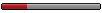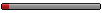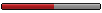Code: Select all
[misc]
display_opt = SHOW_TOWN_NAMES|SHOW_STATION_NAMES|SHOW_SIGNS|FULL_ANIMATION|FULL_DETAIL|7
news_display_opt = 1431655765
fullscreen = false
language = italian.lng
resolution = 1400,978
cache_sprites = false
screenshot_format = png
savegame_format =
rightclick_emulate = false
news_ticker_sound = false
[win32]
display_hz = 0
force_full_redraw = false
fullscreen_bpp = 8
double_size = false
[network]
server_bind_ip = 0.0.0.0
server_port = 3979
server_advertise = true
player_name = Wolf01
server_password =
server_name = Wolf01
connect_to_ip =
network_id = dba86c38d9ed6e2d7b2f5bac58037cc1
autoclean_companies = false
autoclean_unprotected = 12
autoclean_protected = 36
lan_internet = 1
restart_game_date = 0
rcon_password =
max_join_time = 500
pause_on_join = false
[music]
playlist = 4
music_vol = 76
effect_vol = 94
custom_1 = 0,0,0,0,0,0,0,0,0,0,0,0,0,0,0,0,0,0,0,0,0,0,0,0,0,0,0,0,0,0,0,0,0
custom_2 = 0,0,0,0,0,0,0,0,0,0,0,0,0,0,0,0,0,0,0,0,0,0,0,0,0,0,0,0,0,0,0,0,0
playing = false
shuffle = true
extmidi = timidity
[gameopt]
diff_level = 3
diff_custom = 0,0,2,1,500,2,0,0,0,0,3,0,0,0,1,1,0,0
currency = ITL
distances = metric
town_names = american
landscape = normal
autosave = yearly
road_side = right
[patches]
build_on_slopes = true
mammoth_trains = true
join_stations = true
station_spread = 40
full_load_any = true
modified_catchment = true
inflation = true
selectgoods = true
longbridges = true
gotodepot = true
build_rawmaterial_ind = true
multiple_industry_per_town = true
same_industry_close = true
signal_side = true
new_nonstop = true
roadveh_queue = true
snow_line_height = 7
bribe = true
new_depot_finding = true
nonuniform_stations = true
always_small_airport = false
realistic_acceleration = true
improved_load = true
max_trains = 590
max_roadveh = 590
max_aircraft = 240
max_ships = 240
servint_ispercent = false
servint_trains = 150
servint_roadveh = 150
servint_ships = 360
servint_aircraft = 100
autorenew = true
autorenew_months = -6
autorenew_money = 100000
new_pathfinding = true
pf_maxlength = 4096
pf_maxdepth = 48
ai_disable_veh_train = false
ai_disable_veh_roadveh = false
ai_disable_veh_aircraft = false
ai_disable_veh_ship = false
starting_date = 1950
colored_news_date = 20000101
extra_dynamite = true
never_expire_vehicles = true
extend_vehicle_life = 0
auto_euro = true
serviceathelipad = true
smooth_economy = true
dist_local_authority = 20
wait_oneway_signal = 15
wait_twoway_signal = 41
ainew_active = true
vehicle_speed = true
lost_train_days = 180
train_income_warn = true
order_review_system = 1
status_long_date = true
show_finances = false
autoscroll = false
errmsg_duration = 5
toolbar_pos = 1
keep_all_autosave = false
autosave_on_exit = false
bridge_pillars = true
invisible_trees = true
drag_signals_density = 3
window_snap_radius = 10
population_in_label = true
allow_shares = false
ending_date = 2051
no_servicing_if_no_breakdowns = false
map_x = 6
map_y = 6
forbid_90_deg = true
new_pathfinding_all = true
npf_rail_firstred_penalty = 1000
npf_rail_station_penalty = 100
npf_rail_slope_penalty = 100
npf_rail_lastred_penalty = 1000
npf_rail_curve_penalty = 1
npf_rail_firstred_exit_penalty = 10000
npf_max_search_nodes = 10000
npf_buoy_penalty = 200
npf_water_curve_penalty = 25
npf_rail_depot_reverse_penalty = 5000
npf_road_curve_penalty = 1
npf_crossing_penalty = 300
auto_pbs_placement = true
wagon_speed_limits = true
link_terraform_toolbar = true
reverse_scroll = false
max_autosave_num = 16
ai_in_multiplayer = false
ai_gpmi = true
[newgrf]
# OK - the game works with no errors and the set is fully supported
# Works - the game works but the set is not fully supported
# Starts - the game starts but the set is not supported, various errors
# OoO - Out of Order, the game doesn't start
alpinew.grf #Works
##cargosetw.grf #Works
##dbsetw.grf #Works
##dbsetxlw.grf #Works
##mars.grf #OoO
newshipsw.grf
##newstatsw.grf #OoO is automatically loaded like foundations and canals?
##planesetw.grf #OK
planesetw_459.grf
##tempenh2.grf #Works, seem OK (1st version)
##tempenhw.grf #Works, seem OK (2nd version)
##tempsetw.grf #Works
##tropicstw.grf #Starts
##ttrsw.grf #Starts (total town replacement set by zimmlock)
[servers]
[currency]
rate = 1
separator = "."
to_euro = 0
prefix = ""
suffix = " credits"
[bans]